Visit our Online Store
Welcome to Bajaj Paddy
Feb 26, 2018

The future of consumer service is here and now. If you need a service for your Bajaj consumer products, it’s time to talk to Bajaj Paddy - your virtual assistant who helps you to raise a service request instantly.
Why now? The answer is simple. We as an organization always strive to enhance our consumer experience and make your life easy. This is also true when it comes to our consumer service and support. We understand that consumers continue to move away from traditional forms of communication and start adapting digital media, as the latter is easy as well as saves energy and time.
In this digital era, chatbots are redefining consumer service as they are becoming more interactive, intuitive and faster than ever. Introducing Bajaj Paddy was to ensure a quicker and more personalized assistance to you. When you interact with Bajaj Paddy not only will you get a quick reply, but raising a service request for your Bajaj appliances will become hassle free. And the best thing is, Paddy is available 24 hours at your service. You now have the advantage to raise your service request at any given point of time.
How to use Bajaj Paddy
Bajaj Paddy can be easily accessed online on our corporate website and ecommerce website.
1. You can start a conversation with ‘Hi’ or ‘Hello’ and Bajaj Paddy will welcome you to choose a service from its help list. As of now, Bajaj Paddy can help you to raise a service request for Repair, Demo or Installation for Bajaj Electricals consumer products.
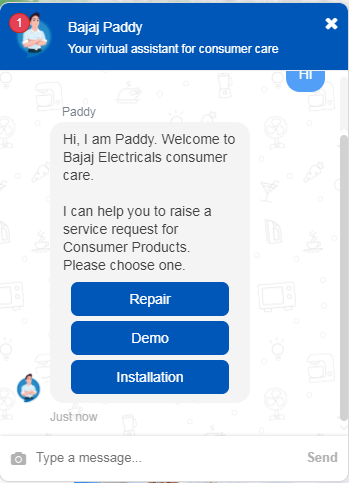
If you are not looking for any of the services that Bajaj Paddy can help you with, then you can simply type in ‘Bye’ or ‘See You’ to end the conversation.
2. Once you choose a service, Bajaj Paddy will ask you to validate your mobile number with an OTP. After which, Bajaj Paddy will display the list of profiles available for you. If you cannot find your profile in the list, Bajaj Paddy will create a new profile for you once you enter the product details.
3. Select your product range from the list, as it could be Bajaj Appliances, Platini Appliances or Fans.
4. Next, you need to choose the specific product group from the list. The various product groups under Bajaj and Platini appliances include Water Heaters, Cooker,Iron, Juicer, Mixer Grinder, Food Processor, Water Purifier etc.
The product groups under fans include ceiling fans, pedestal fans, wall mounting fans, industrial fans etc.
5. If the product group that you want is not shown in the list, you can enter the generic name of the product group and Bajaj Paddy will search it for you.
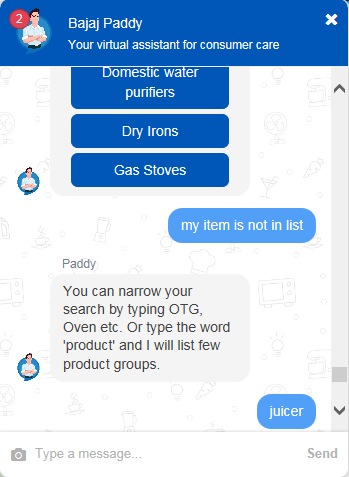
6. Once you choose your appliance and its relevant product group, you need to confirm the details to create a service request. Bajaj Paddy will provide you with a 4-digit service request number for your reference. A verification call from Bajaj customer care will be made shortly to confirm your service request.
That’s it! You will have successfully registered a service request by interacting with Bajaj Paddy. It’s that simple!
How smart is the Bajaj Paddy?
Bajaj Paddy keeps learning and iterating. It becomes more intelligent as more users interact with it.
One key tip to get a quicker response from Bajaj Paddy is that you can simply combine the service type with the product you want to service. Bajaj Paddy will understand your requirement and will enable you to raise a service request without going through all the steps. For example: You can directly type in “I want to repair my Microwave Oven” instead of following the exact sequence.

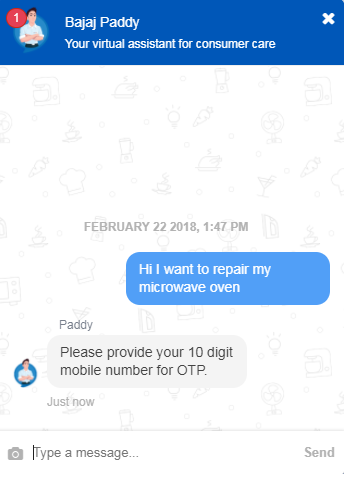

Comments
Super. No need to wait in call for booking service request and giving each details of the product . Now we can raise service request easily .
Reply Hide Replys |
Excellent idea. Kudos to the creative team
Reply Hide Replys |
Customer service made easy...Superb...other companies should follow bajaj
Reply Hide Replys |
Nice idea to support consumers virtually. It will be much useful
Reply Hide Replys |
Nice
Reply Hide Replys |
Great step towards customer satisfaction and service.
Reply Hide Replys |
I visited your website and just clicked Paddy. I want to repair my oven and surprised to see Paddy could help me. I just raised my request and got the service number...really cool.... one suggestion...my location is not found and have to quit 2 times till I match my closest location...please add all locations
Reply Hide Replys |
this is nice for bajaj product users. i wanted to buy Micro oven but its not answering to my questions. but i understand its only for service. good but need to add more options.
Reply Hide Replys |
It helps in registering the request. But there is no feedback on the request after generating the service request number. I was totally blank after getting the number. I could not know how much time it will take to attend, who will attend it and where to get feedback on this. Merely giving request number won't satisfy the consumer.
Reply Hide Replys |